Configuring "Action" settings
You can configure the options Portfolio gives your library users in the "Select An Action" menu.
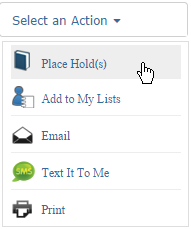
To configure the user's "Action" settings
- From the Admin console, choose Profiles.
- For the profile you want to work with, choose Edit Profile.
- Under "Patron Options", select the options you want available to your library users (see Fields: Add/Edit/Copy Profile).
- Save your changes.